If you have Windows Vista or Window 7 and you see Khmer Characters are too small to read on Internet Explorer or FireFox browser, see the step below....
Step 1: Click and download KhmerOS System font save on your desktop.
Step 2: go to your desktop, right click on the font you just down, and chose INSTALL FONT.
Step 3: follow the visual step below
FOR INTERNET EXPLORER BROWSER
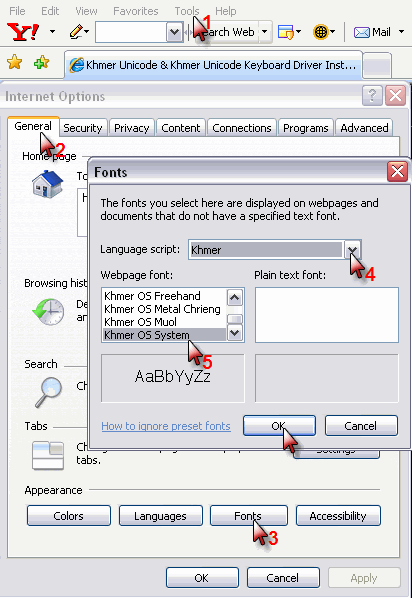
FOR FIREFOX BROWSER
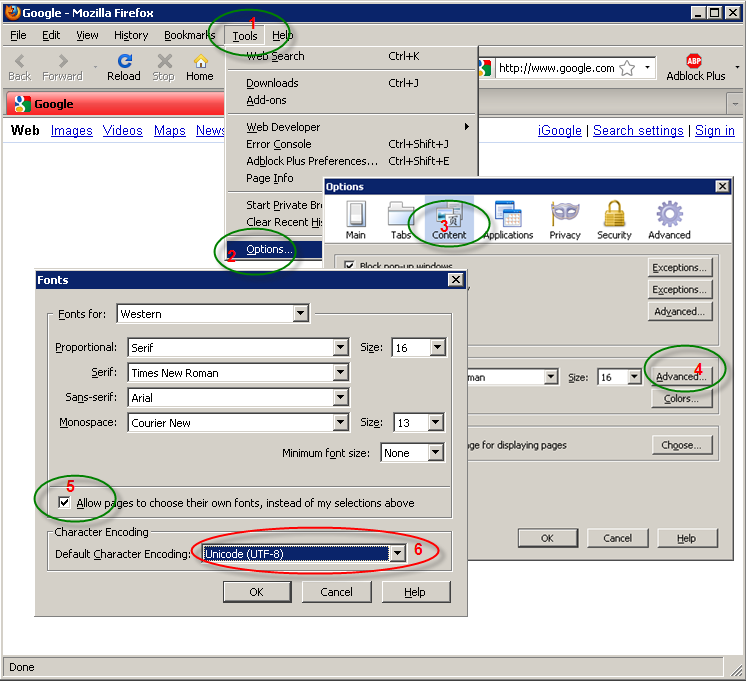
Step 1: Click and download KhmerOS System font save on your desktop.
Step 2: go to your desktop, right click on the font you just down, and chose INSTALL FONT.
Step 3: follow the visual step below
FOR INTERNET EXPLORER BROWSER
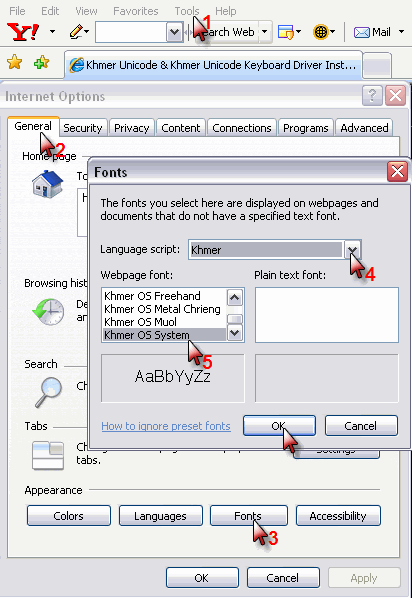
FOR FIREFOX BROWSER
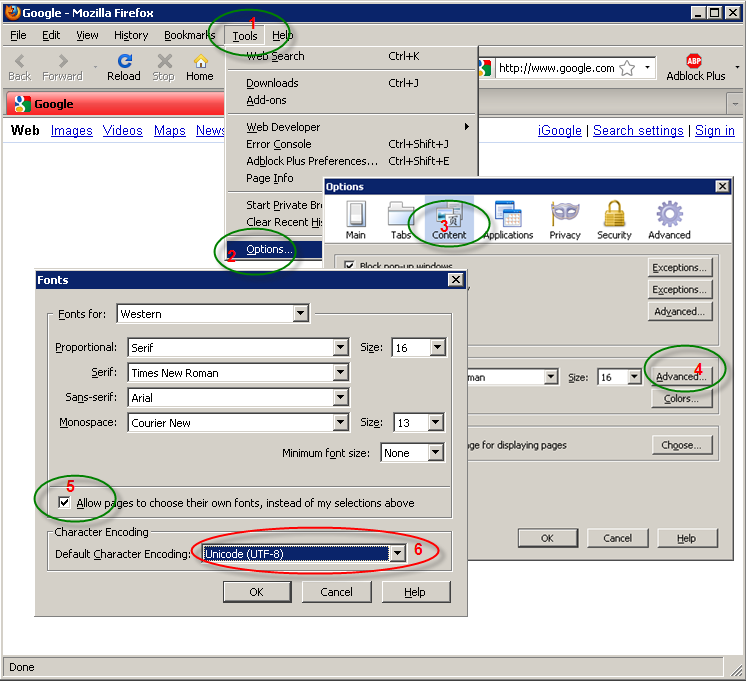
Comments
អរគុណច្រើន!!!
Post a Comment